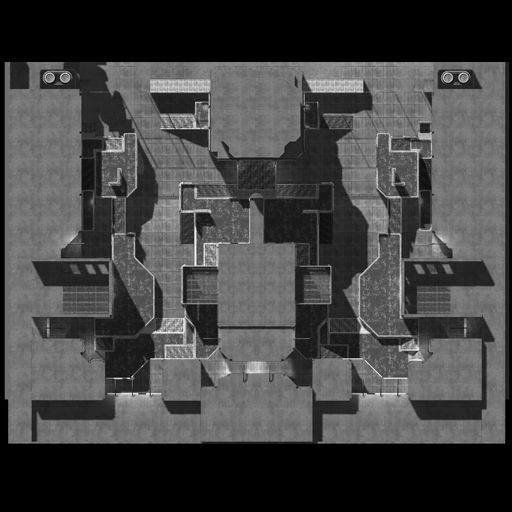Using Sounds for Player Feedback
Introduction:
I have been working on creating sounds for Space Dunk recently, when designing sound for a game you have to make sounds for every interaction the player will encounter. Sounds are one of the ways that players receive feedback from the game, and good feedback can be the difference between a average game and an amazing game. Feedback does not only have to be visual, sounds can also be used to provide the player with feedback as long as you don’t throw too many sounds at the player at once.
Examples of Excellent Sound Feedback:
There have been several games with great sound design recently one of the best examples is Alien Isolation. This horror game uses sound to help raise the tension of being chased through a spaceship by an alien. The game relies on the sound to help set the mood of being hunted without the game having to show you the monster. The Halo series is another example of games with phenomenal sound design. The weapons that the enemies use against you all have very unique sounds so the player can tell what weapons the enemies are using without even seeing the enemies, this is also true for the enemy types the player can tell what enemies are around based on their dialog. When the player is in critical health a very subtle beeping sound warns the player that they can’t take much more damage, this sound is not too loud so that the player can hear all the other important sounds. This is one of the hardest parts of sound deign, making sure that the sounds don’t overpower each other. In any game there are certain sounds you want the player to hear every time however, you don’t want other feedback sounds to get drowned out. If a sound you are using to give the player feedback can’t be heard then the player is not getting the feedback they need.
Space Dunk Audio Feedback:
While working on the auditory feedback for Space Dunk I have been using QA testing to find out if any of my sounds are too loud or too soft. The first time I created a sound for the ball being thrown it was so quiet that if there was any other sound being played when a ball was thrown the players could not hear the throw sound. This is one of the first projects I have worked on where the sound wasn’t designed as an afterthought this has allowed me to get feedback on the sounds from QA and this has resulted in sounds that work together much better.